- blog/
Hugo TravisCI Pipeline Broken?
Table of Contents
TL;DR #
If your .travis.yml install section looks like this and the build is failing to install Hugo…
install:
- go get github.com/spf13/hugo
…then try updating it to download a specific version of the hugo binary:
install:
- export VER=0.18.1
- wget https://github.com/spf13/hugo/releases/download/v${VER}/hugo_${VER}_Linux-64bit.tar.gz
- tar xvzf hugo_${VER}_Linux-64bit.tar.gz
- mkdir -p $GOPATH/bin
- cp hugo_${VER}_linux_amd64/hugo_${VER}_linux_amd64 $GOPATH/bin/hugo
Why? Read on…
Long time no blog #
So it seems 7 months between blog posts was more than enough time for my blog deployment pipeline to break without me noticing. If you’d like to avoid a build history like this:
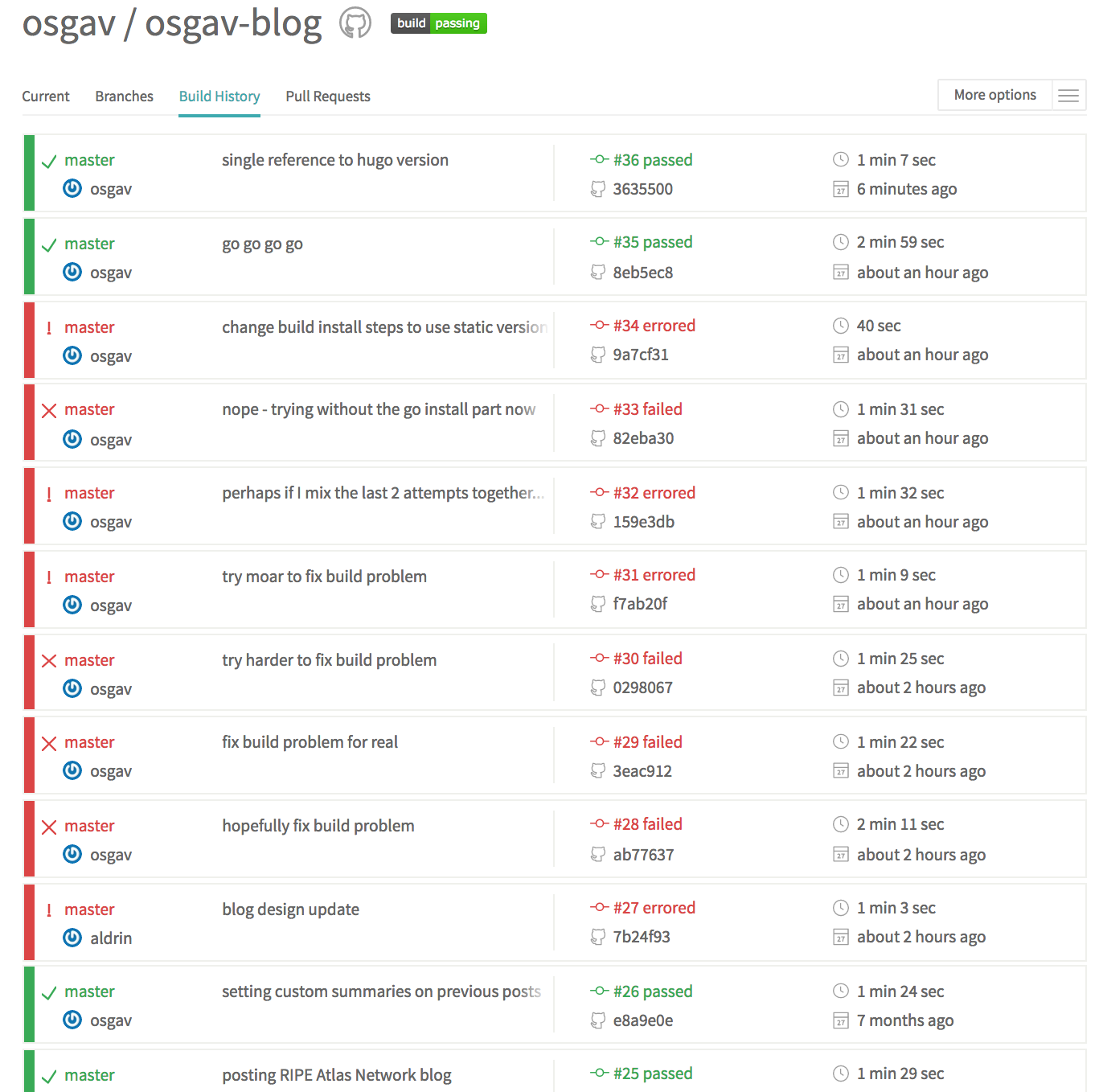
… then hopefully the change mentioned above in the TL;DR will help you do that.
Why did it break and how did I fix it? #
It broke because Hugo can no longer be installed via go get. As of a little while ago it seems, you now need to govendor get github.com/spf13/hugo
(after installing go get github.com/kardianos/govendor first)
This addition to the Go ecosystem allows an application to manage the versions of its dependencies - so if a project has a vendor.json file, you’ll need to use govendor instead of go to install it. Hugo started using this at least 5 months ago judging by a helpful blog post I found!
So I fixed everything by adding go get govendor and using govendor get hugo.
But it was still broken. Boo.
It had successfully installed Hugo now, but it couldn’t find the hugo binary for the next step. I then spent a little while trying to locate the hugo binary with a few more deploys, but during these (failing) deploys I found a solution for specifying an exact version of Hugo - wahey! I was going to look into this next, after I had run the pipeline as-is which was supposed to successfully use the most recent version of Hugo. So finding this shortly after a failed pipeline was fairly handy. I made the changes, deployed again and watched the build logs…
But it was still broken. Boo.
The error message made sense this time - the last step I borrowed from the solution in the forum post was copying the hugo binary into a bin directory, but that directory didn’t exist! (my cp command was saying No such file or directory for the destination) Adding one last command - mkdir -p $GOPATH/bin - to the install section of .travis.yml fixed it and now hugo was findable on the $PATH.
Fixed! :)